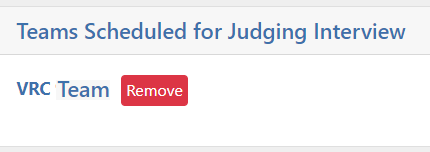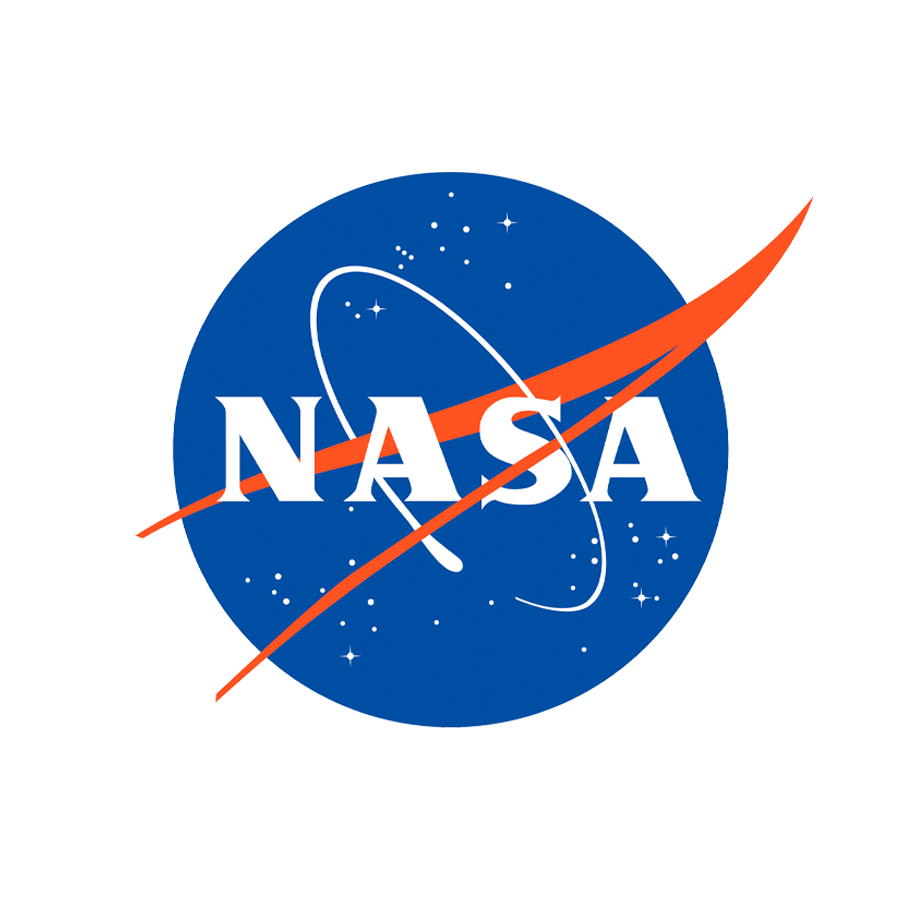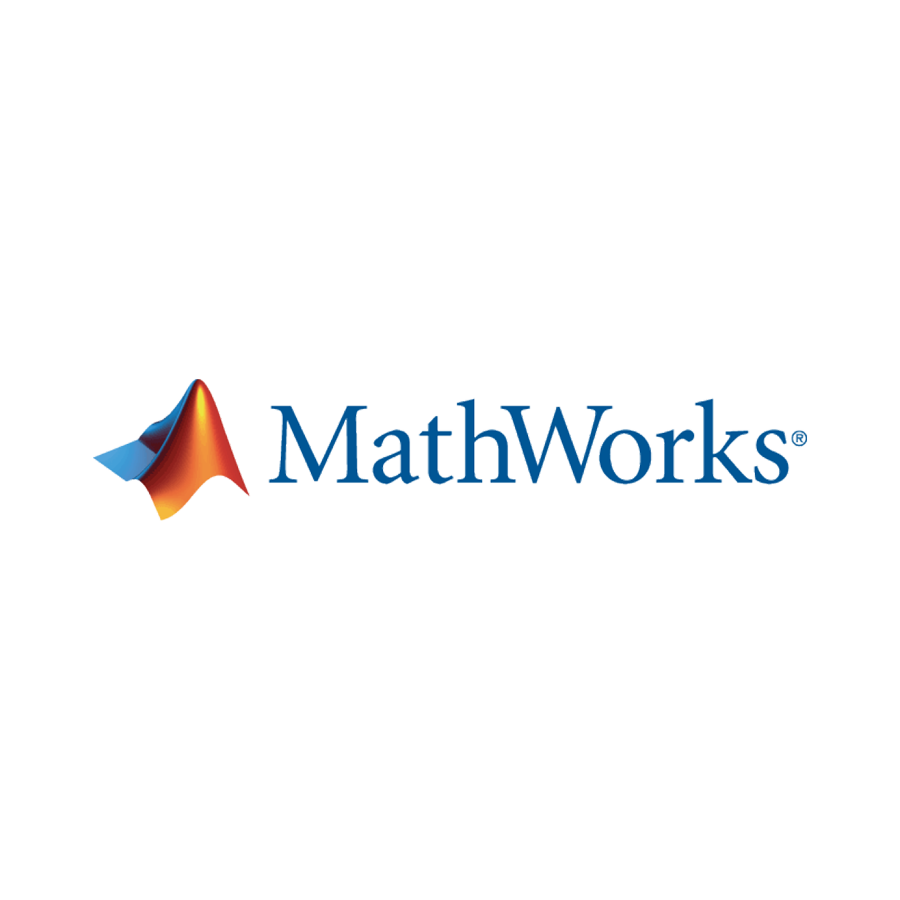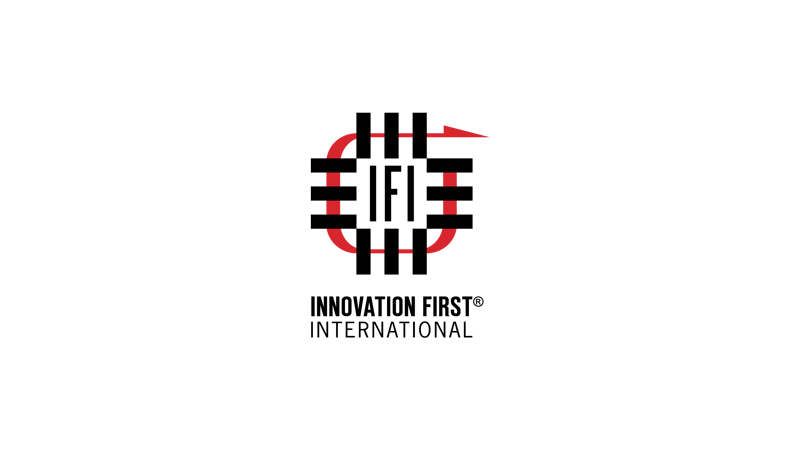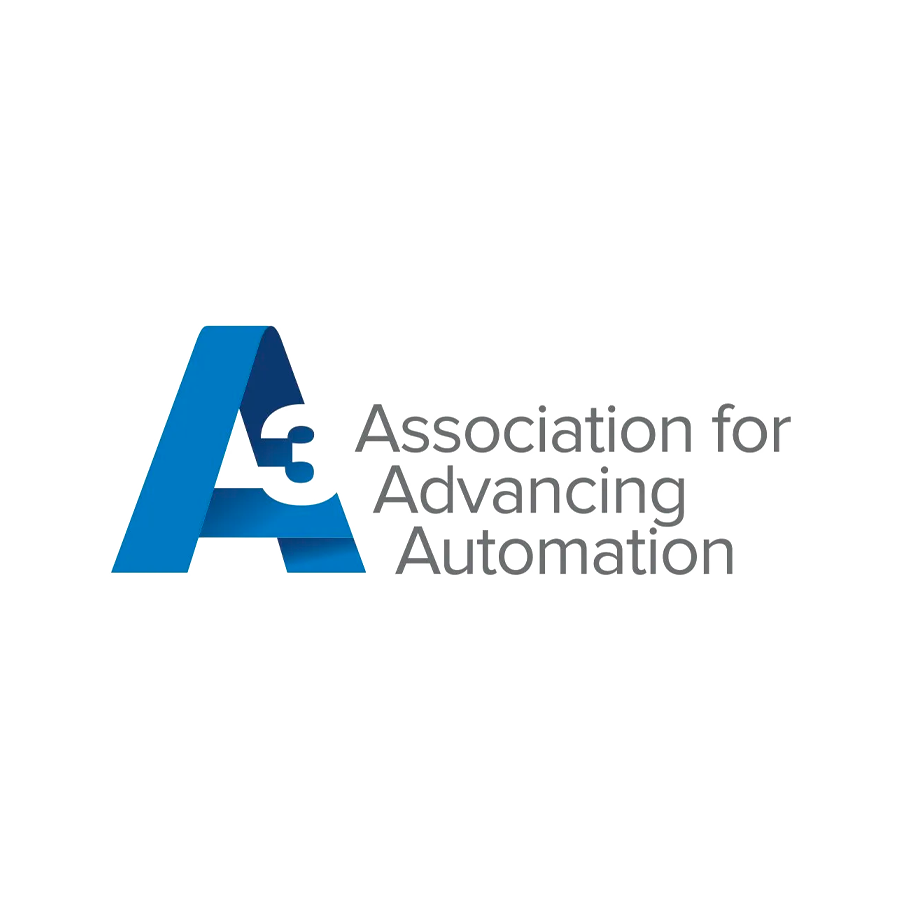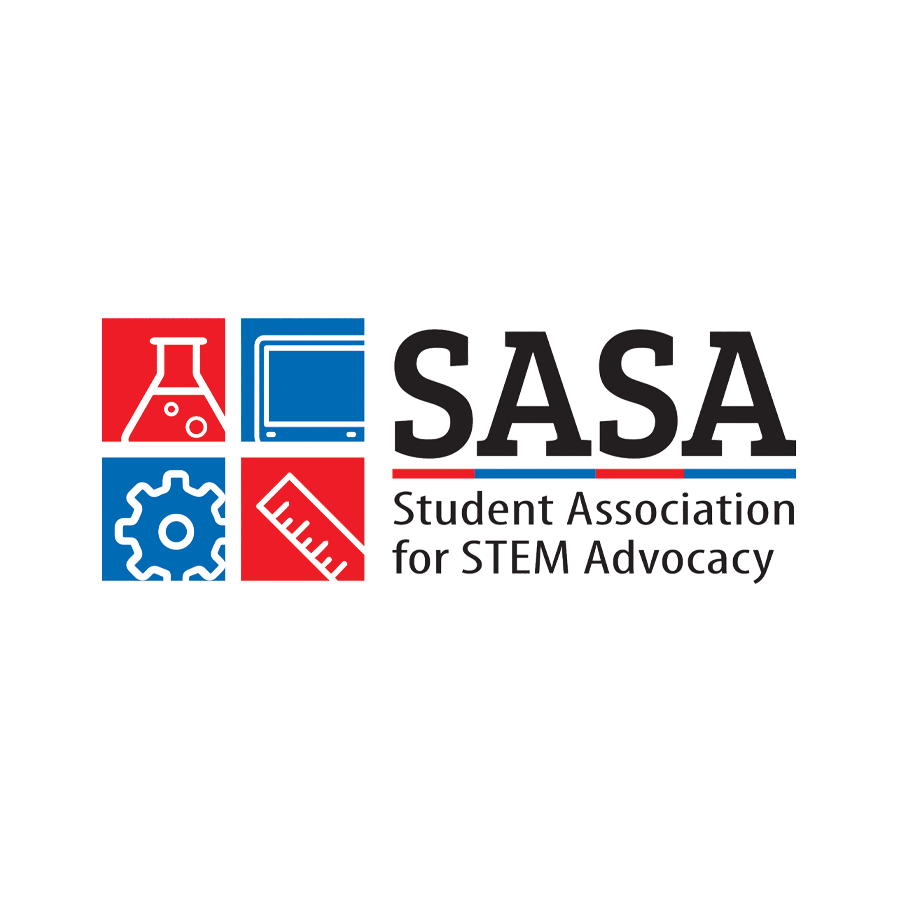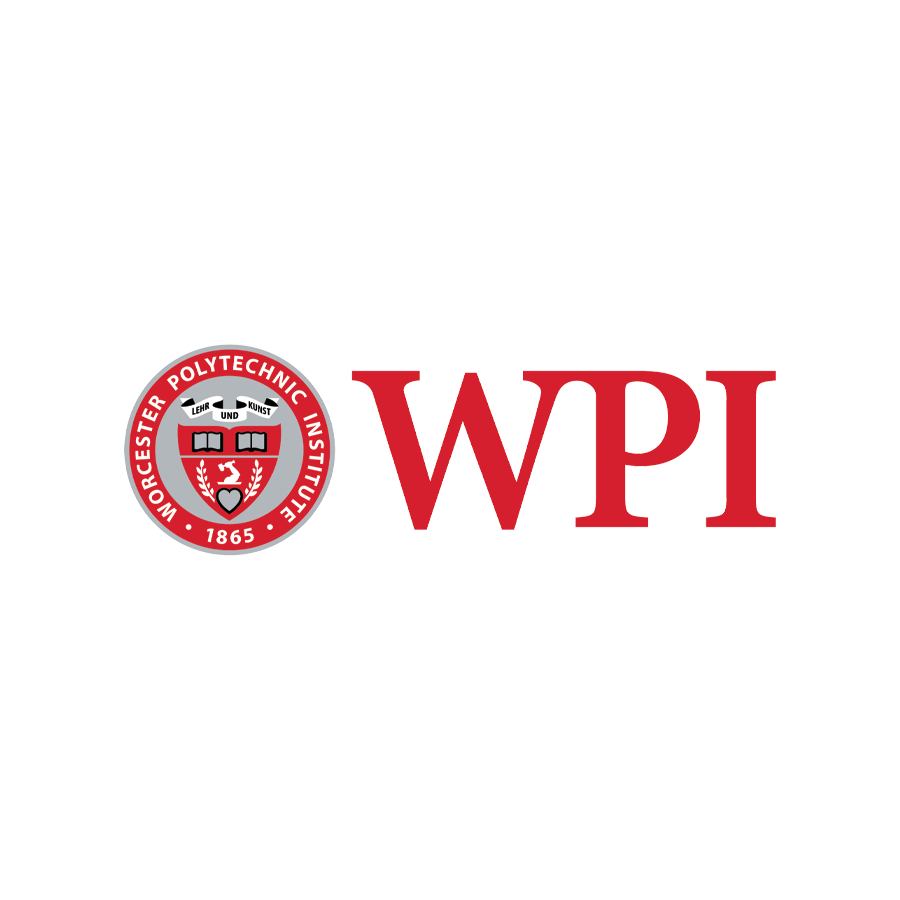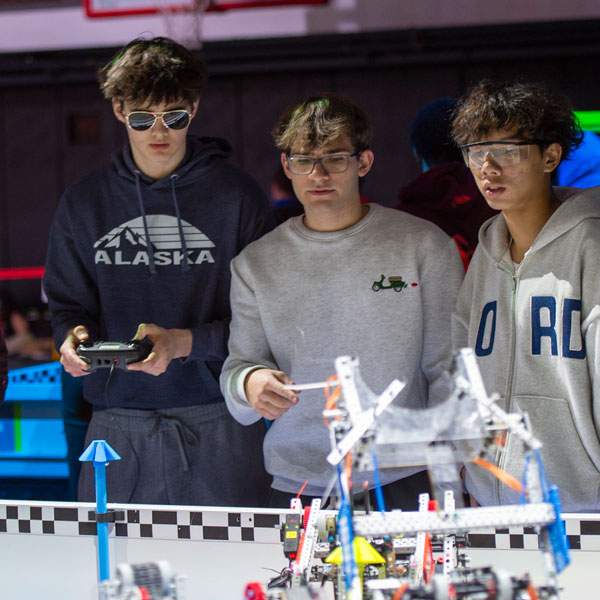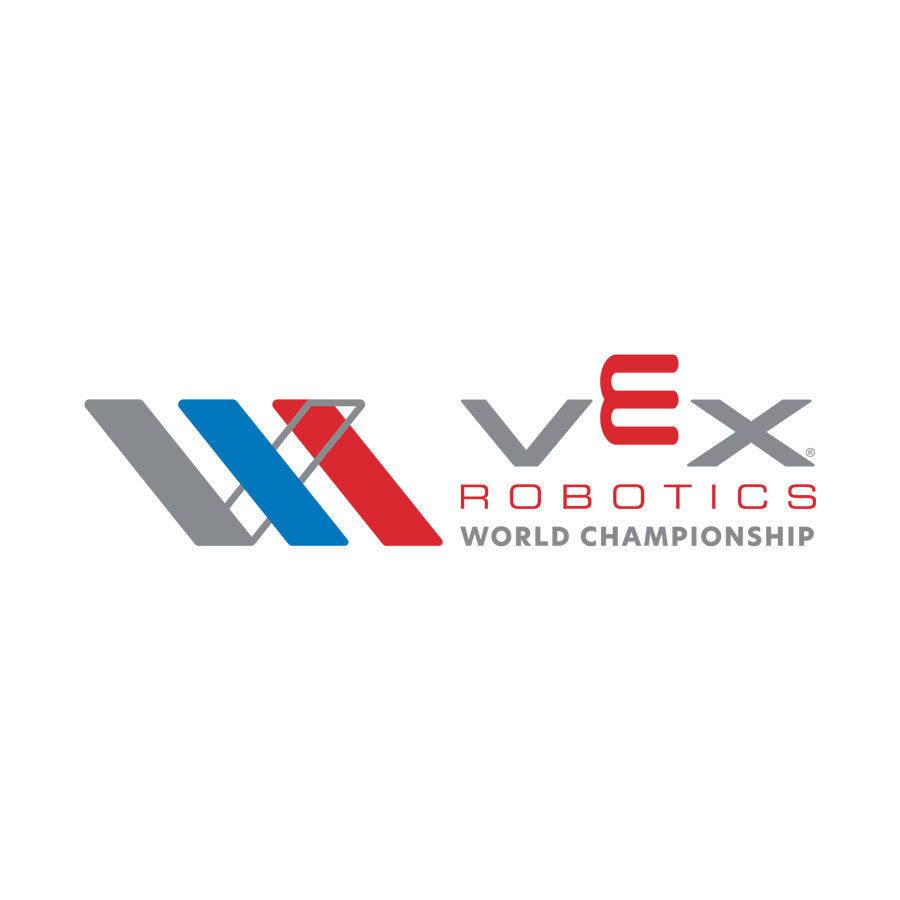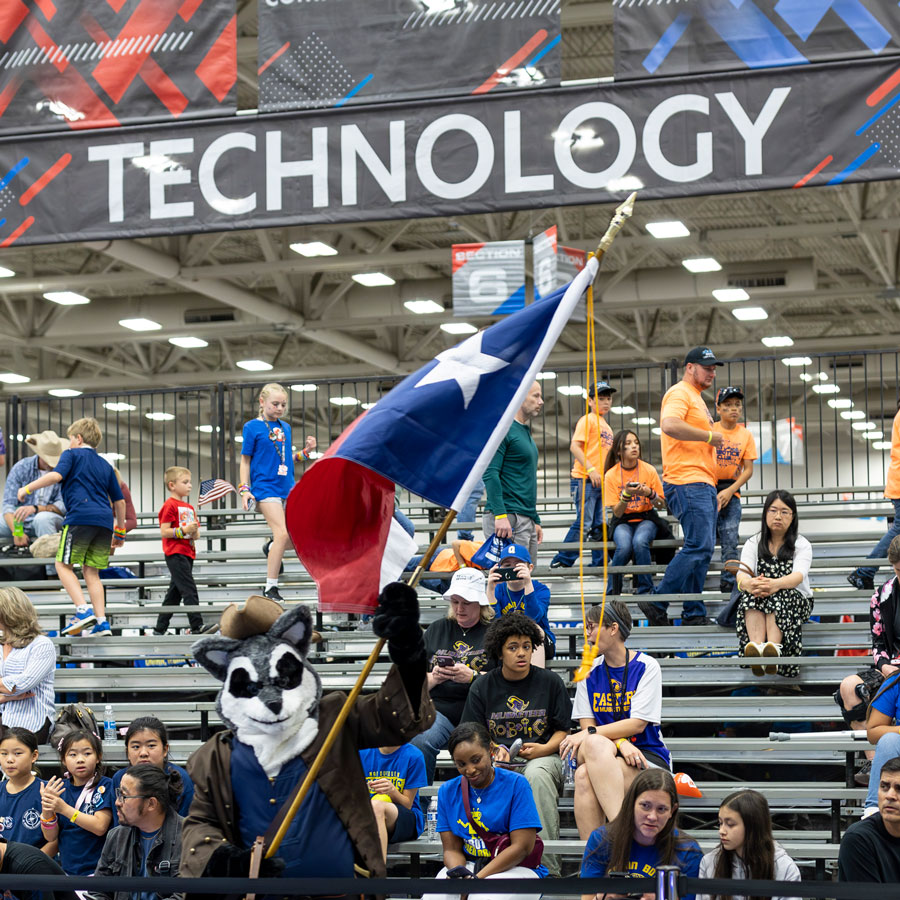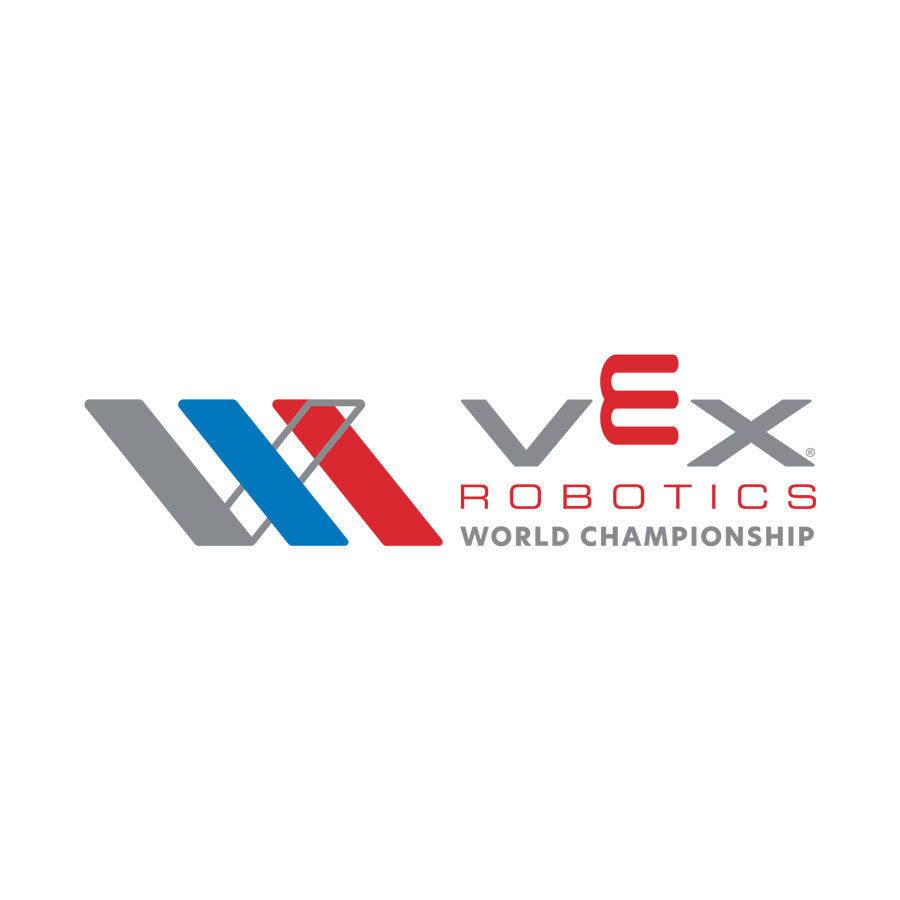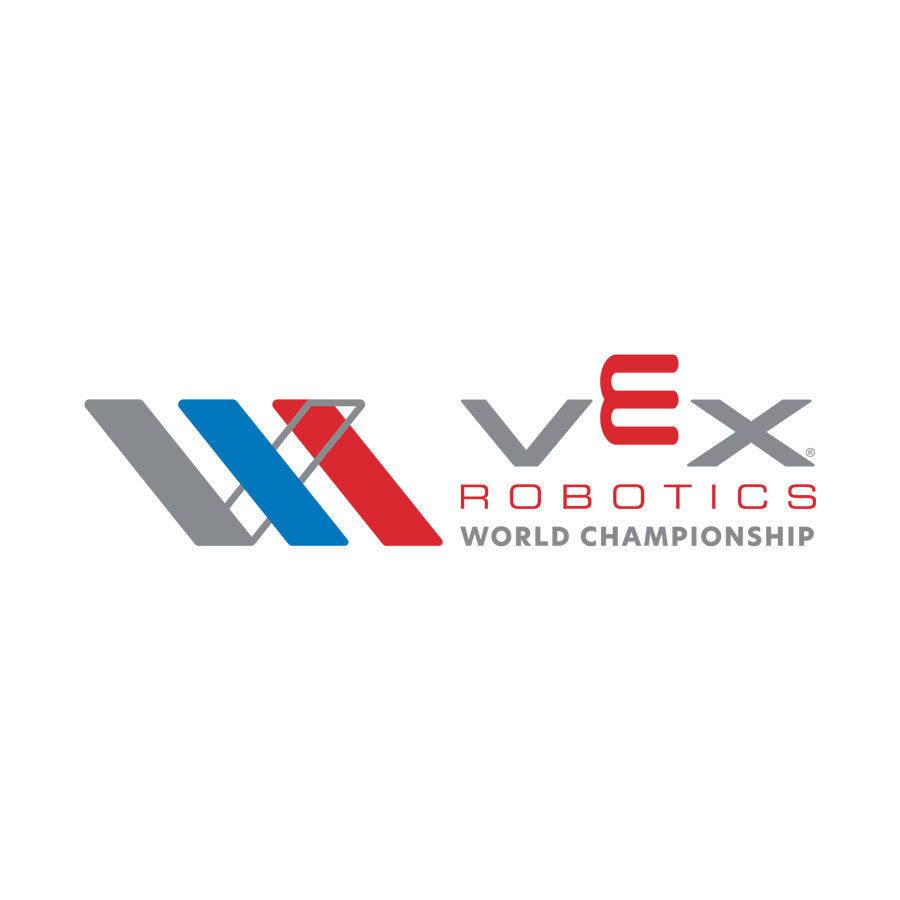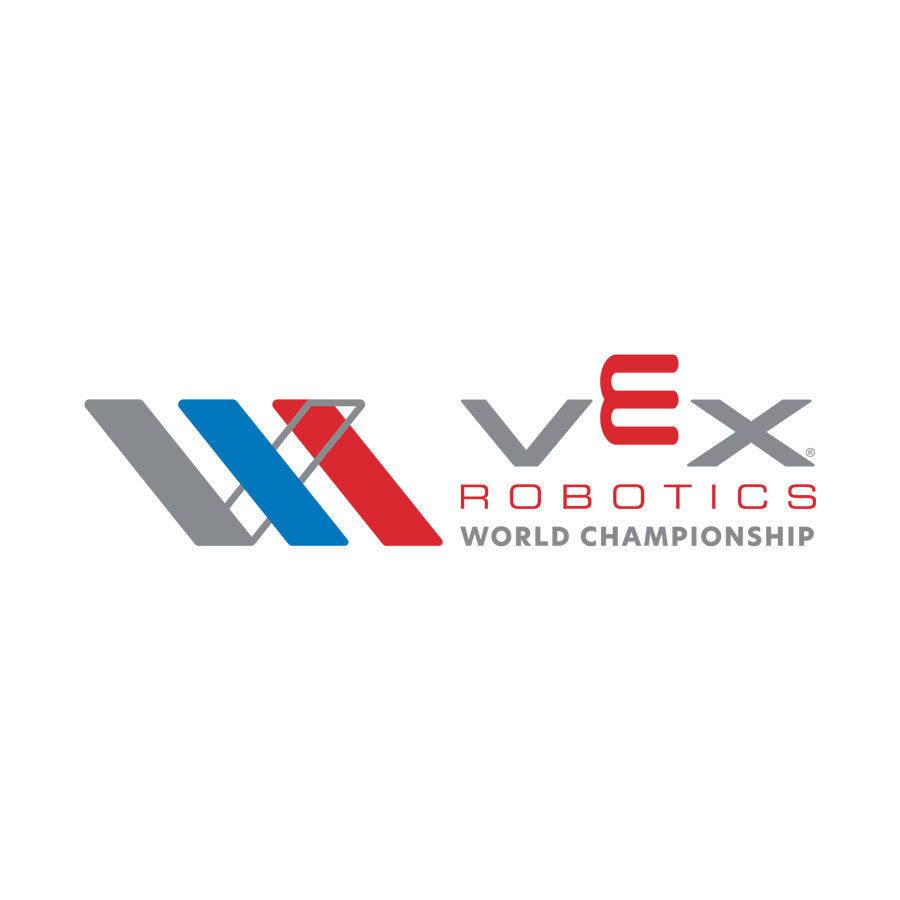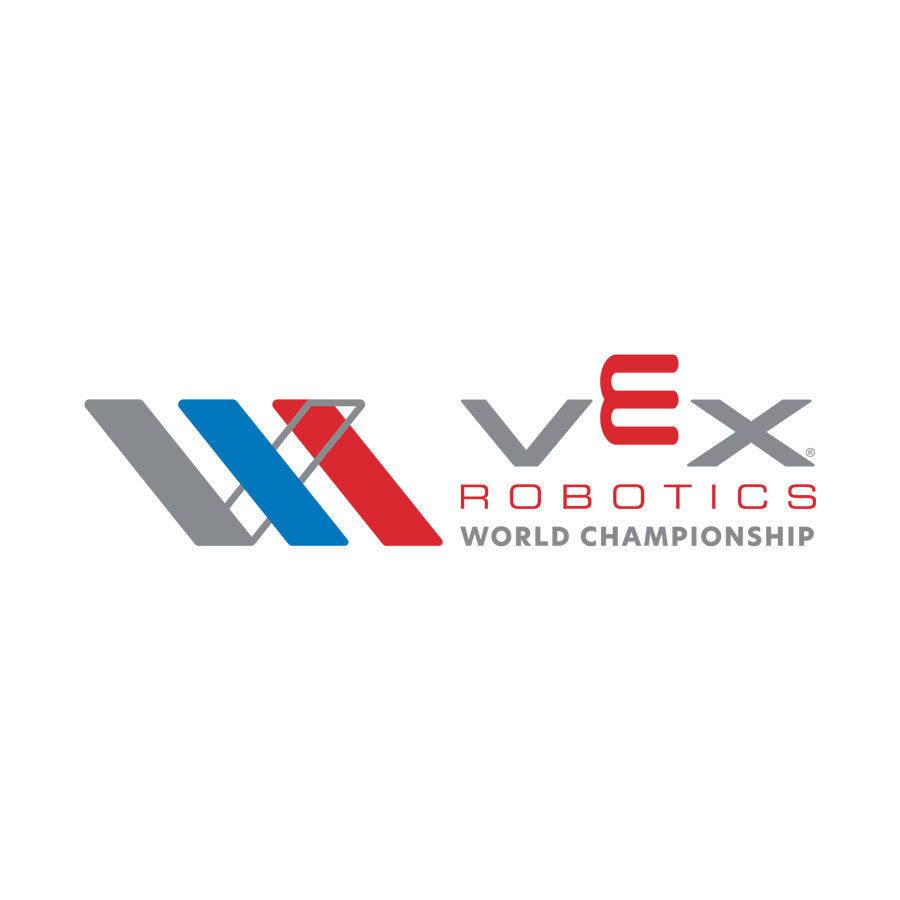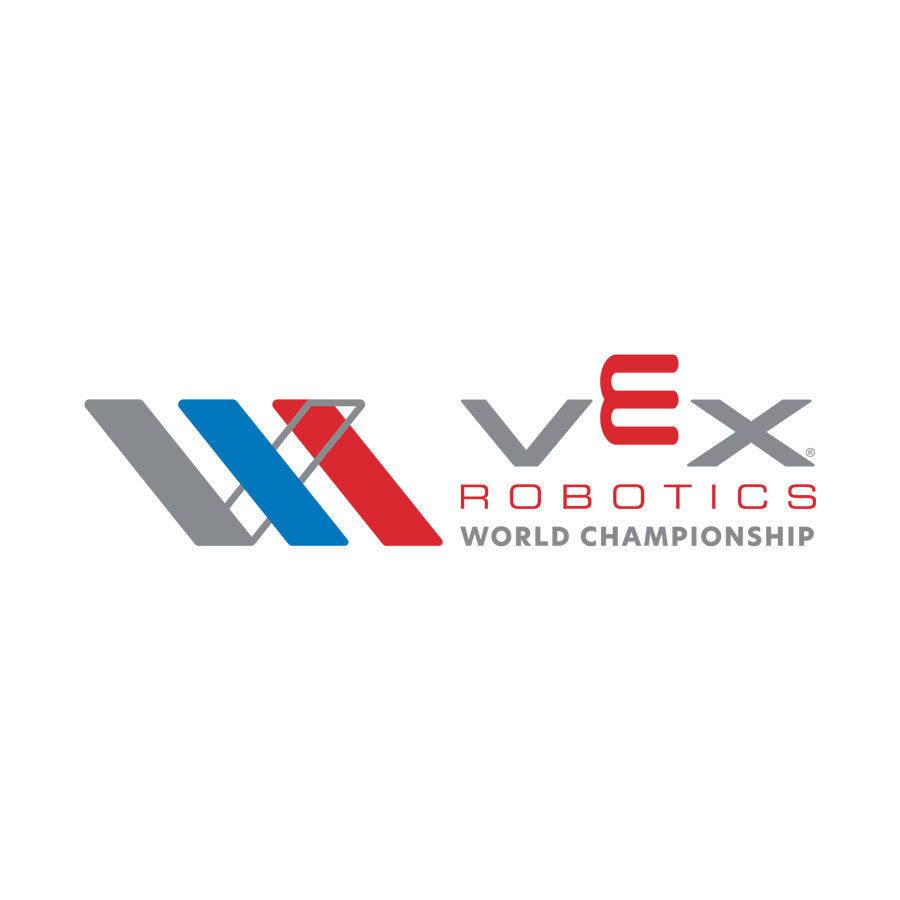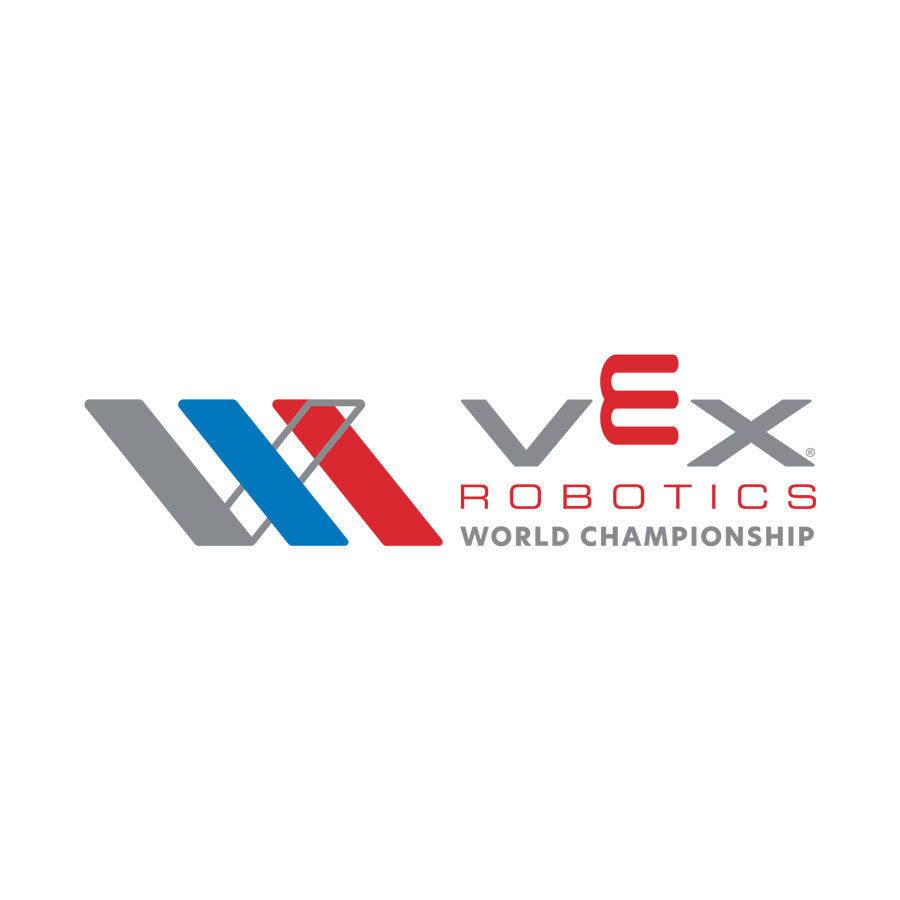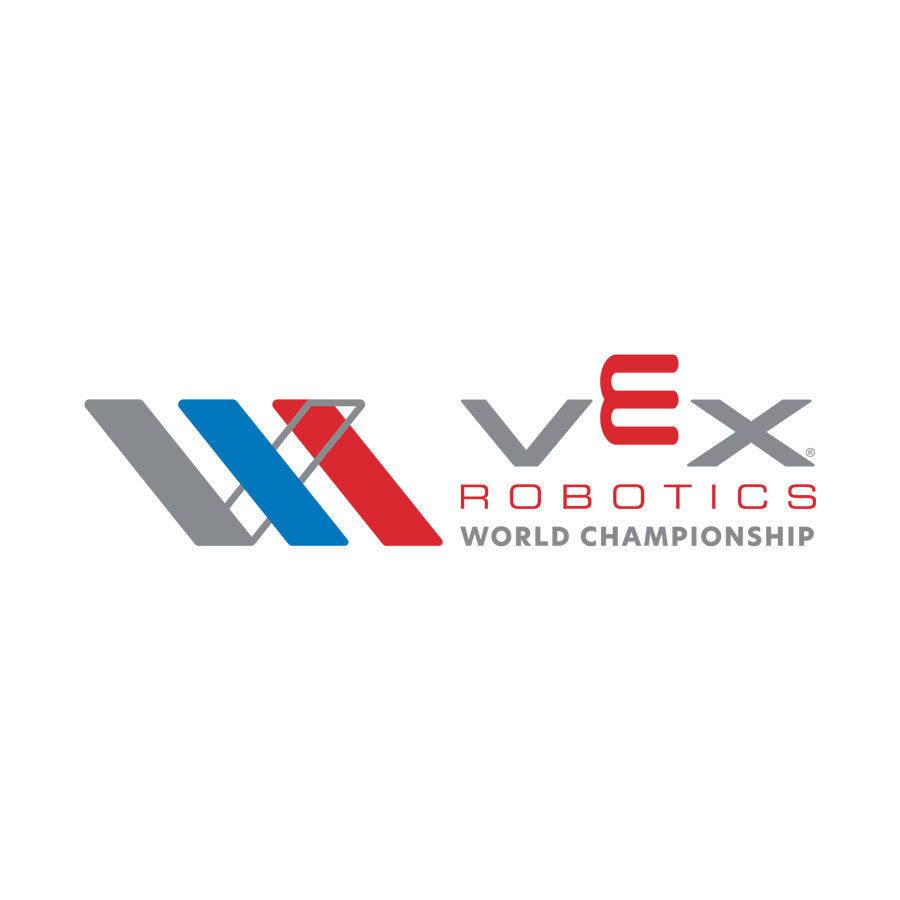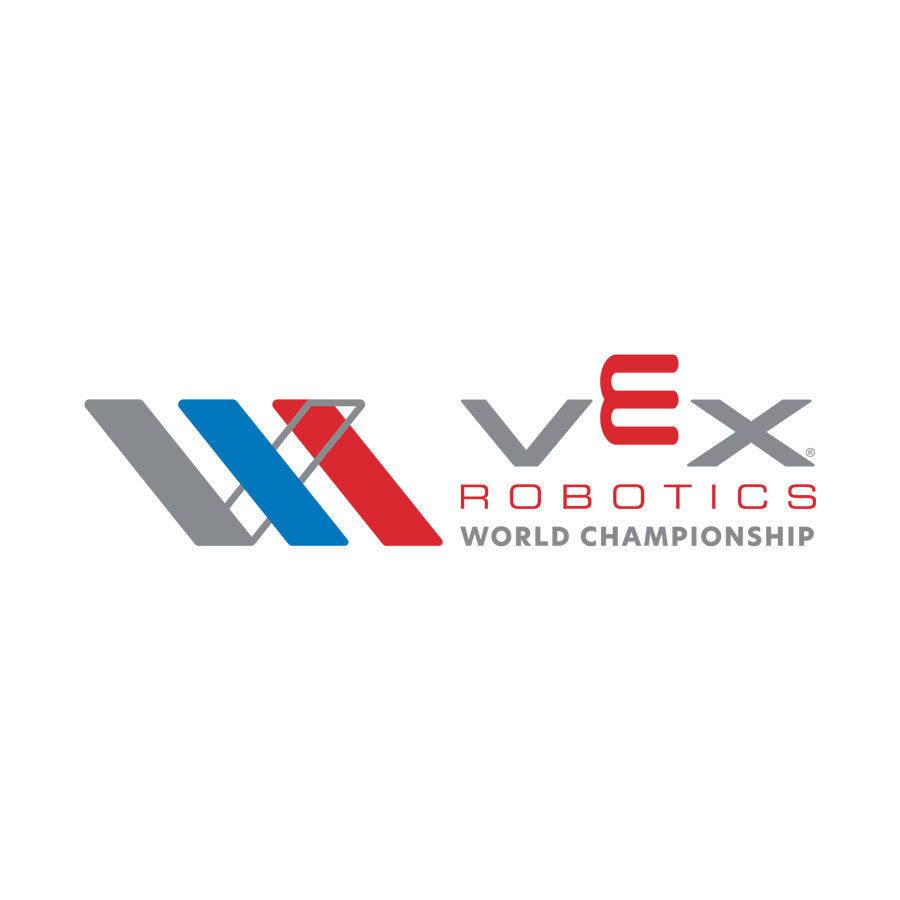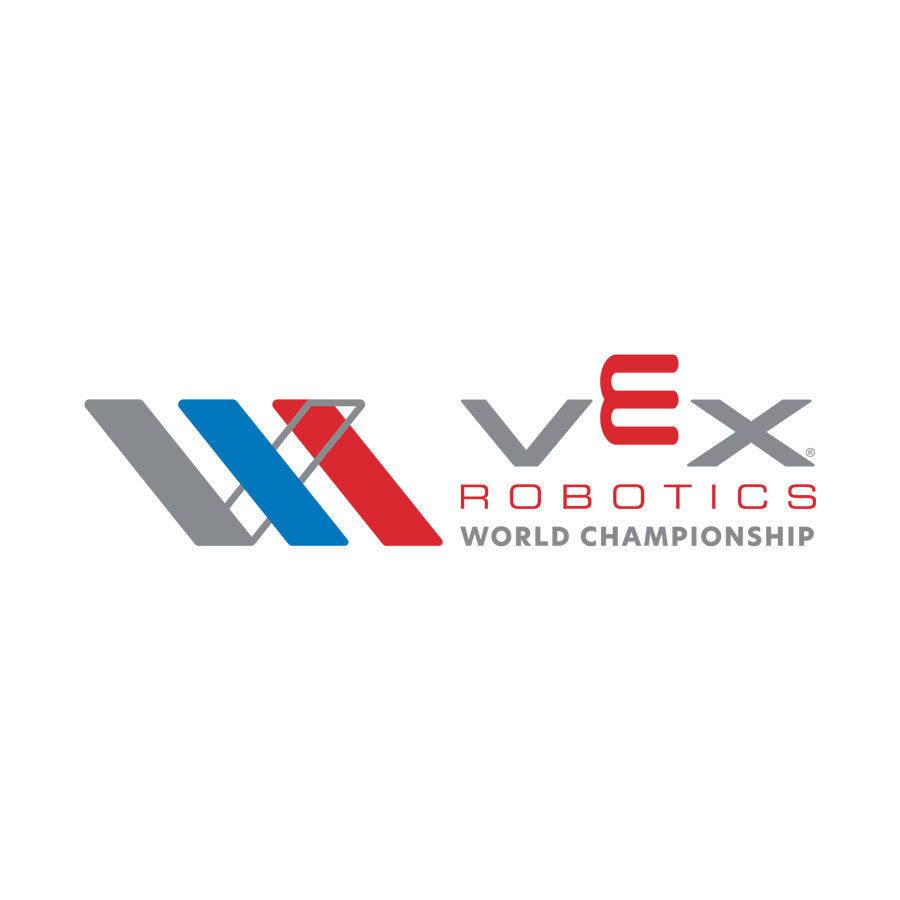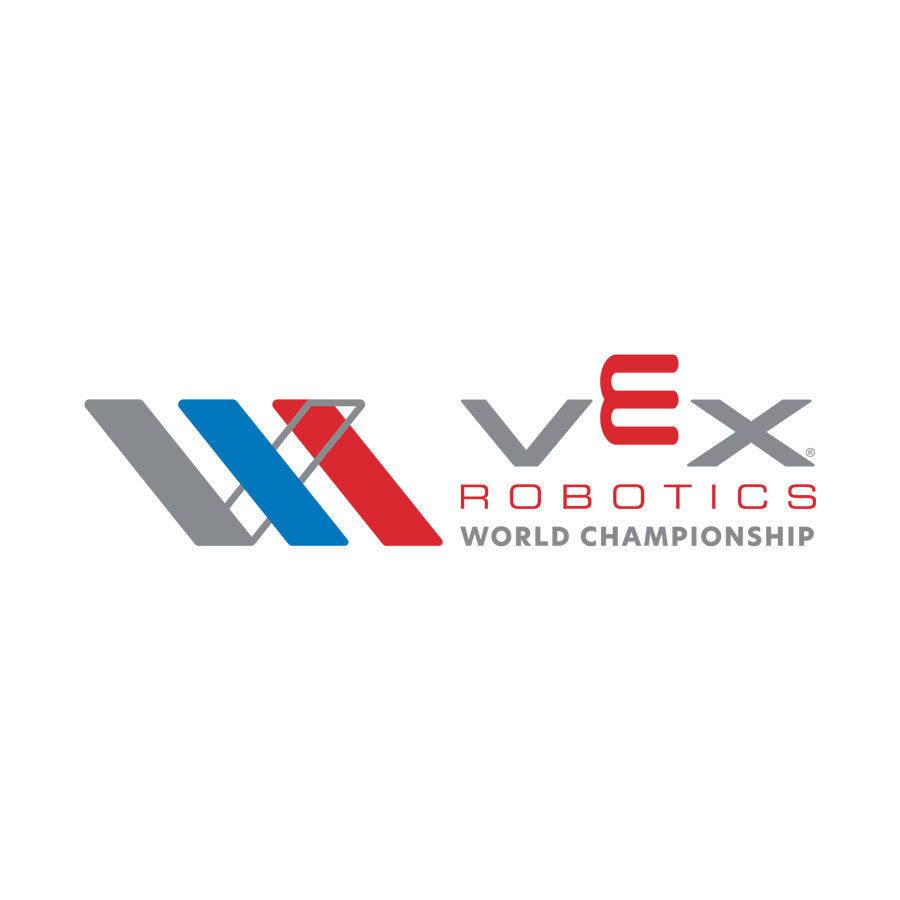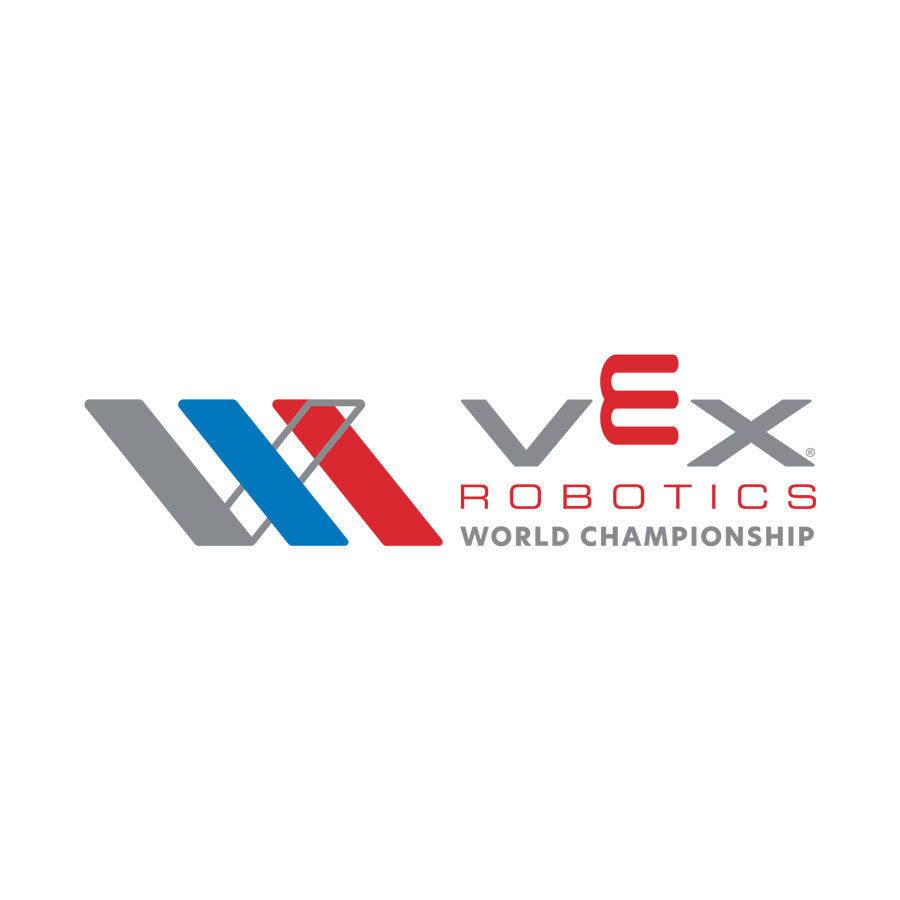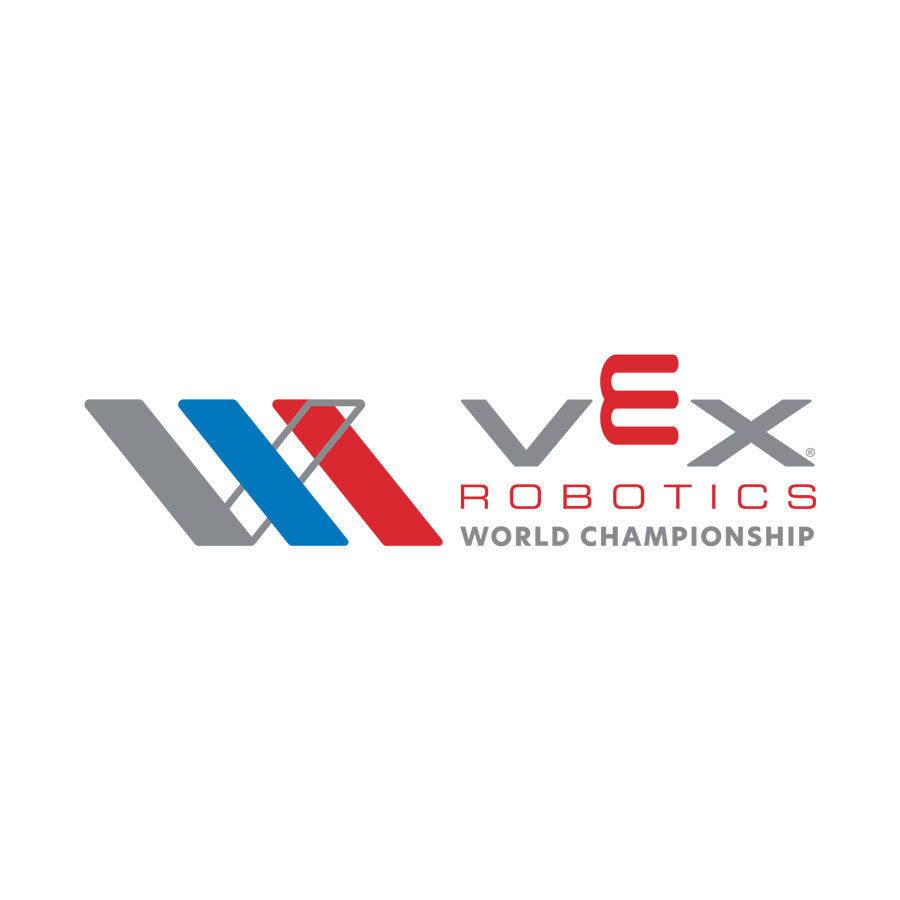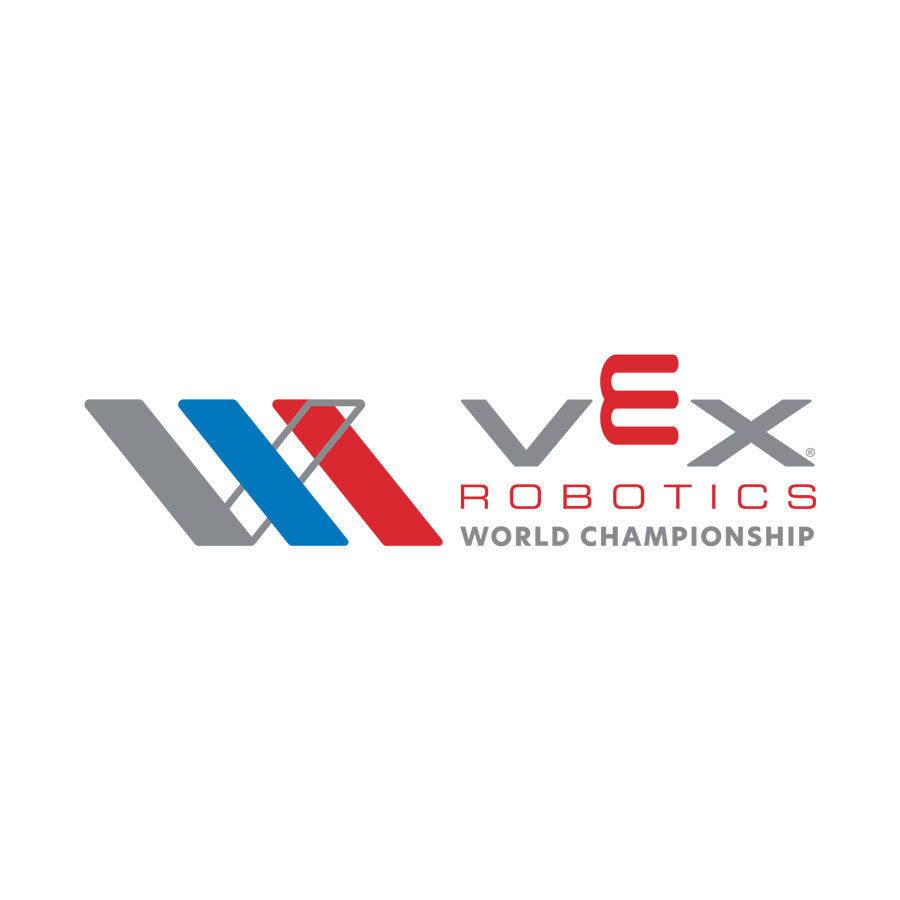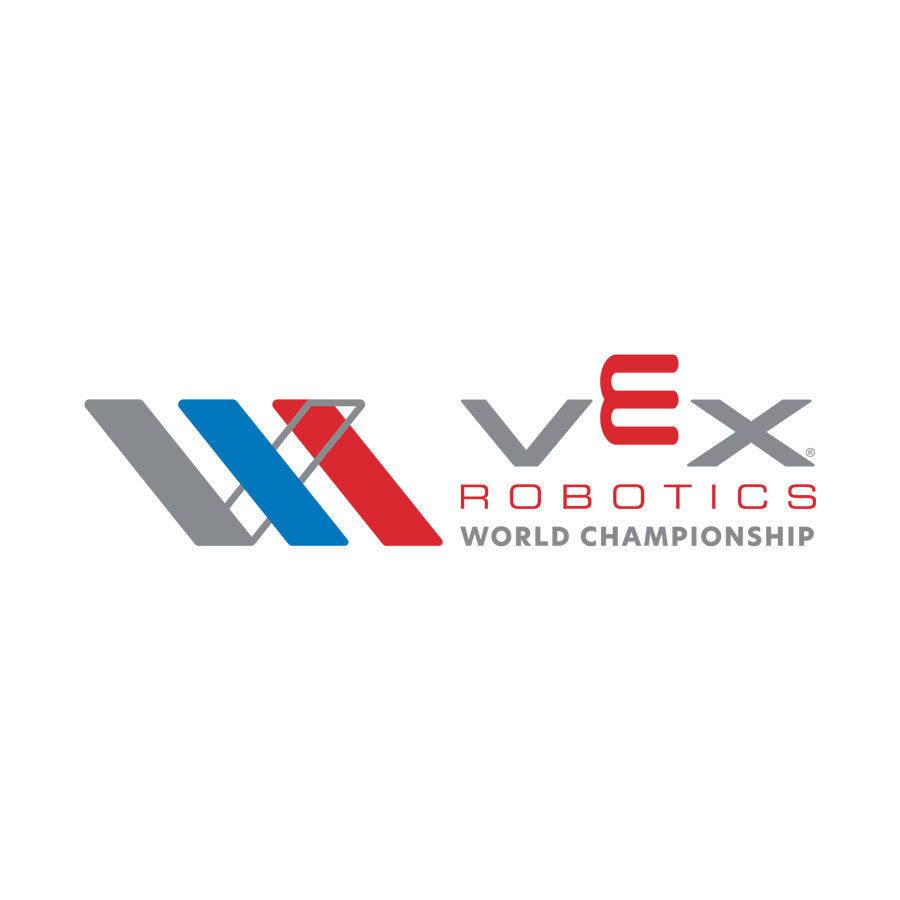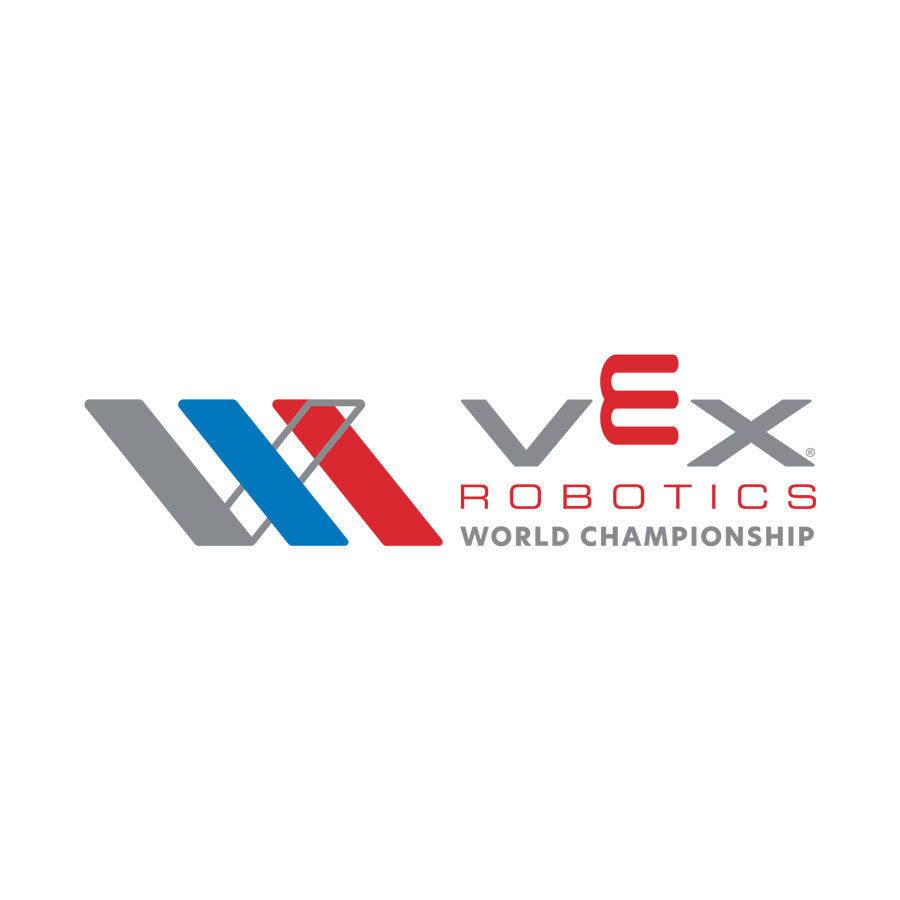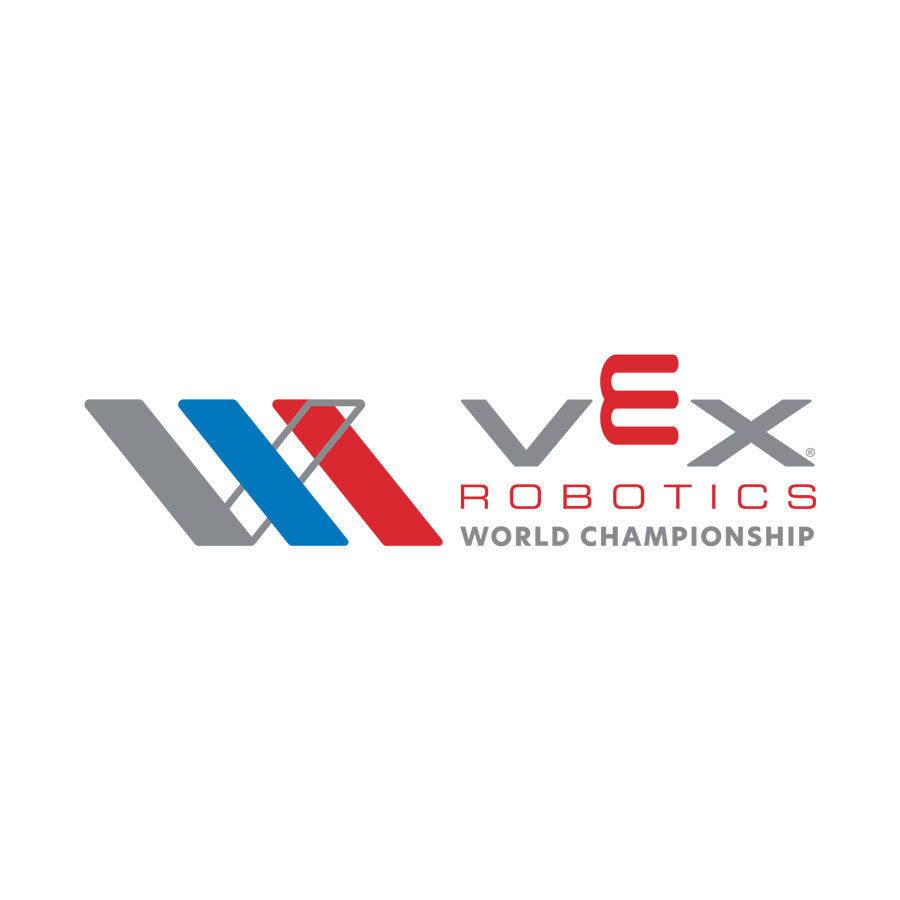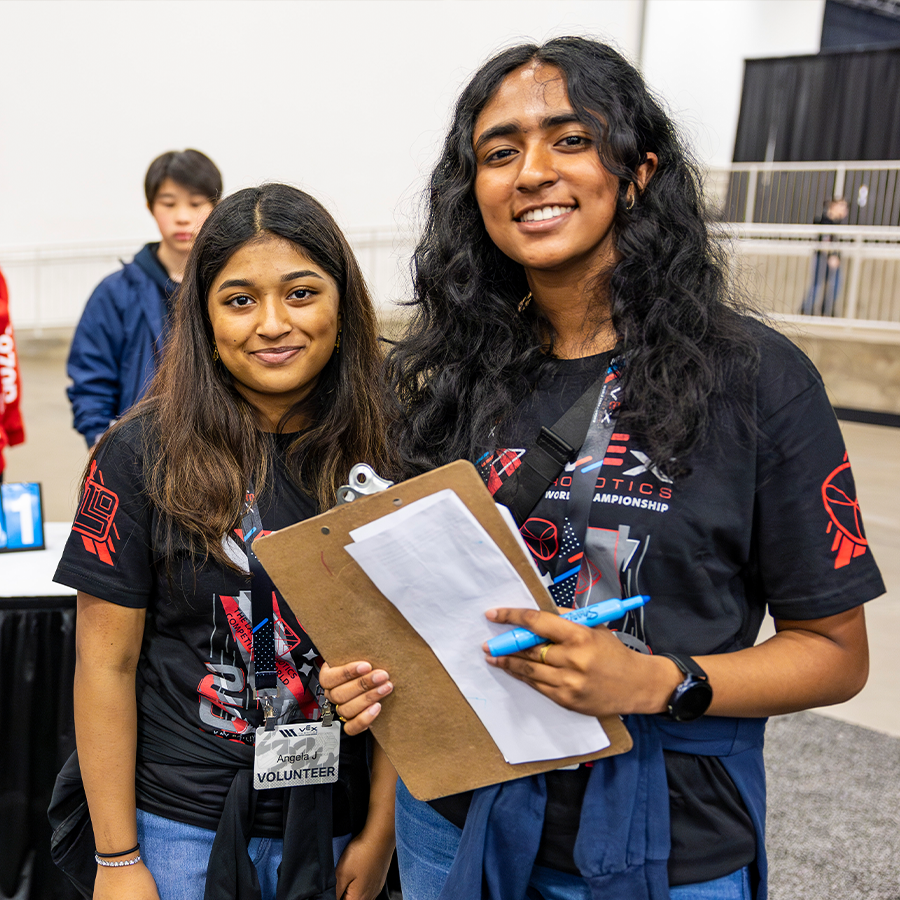To schedule a time for your team to be interviewed:
Note: The open time blocks available for your team are based on the date of your invitation, NOT event registration or payment. Teams may need to schedule their interview before they determine whether or not they can attend the event.
Step 1: Once you have received an invitation, log into RobotEvents, and click on “My Account” in the upper right corner:
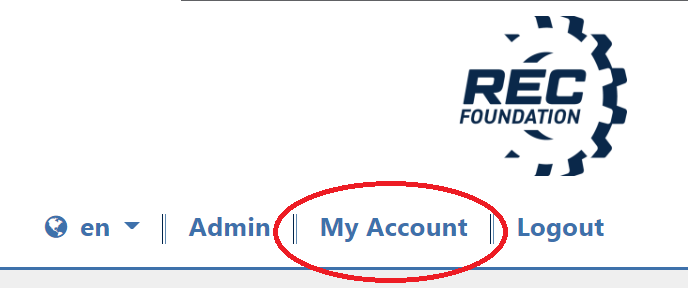
Step 2: On the main screen of the “My Account” interface under “Qualified Events”, you should see a gold notification that says “Schedule Initial Team Interview” next to any teams eligible to sign up for a remote interview time block. That button also lists the deadline by which an interview must be scheduled. Clicking on this notification button will take you to the next step:
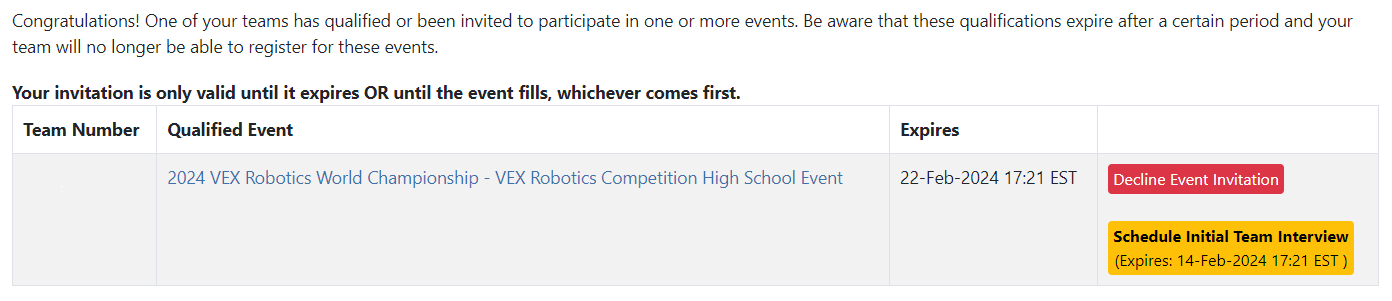
Notes:
Step 3: Clicking on the blue “Schedule Team Interview” button in the window that appears next, will open a short survey, where users will be asked to select a team to schedule, a date/time block for their interview, and language.
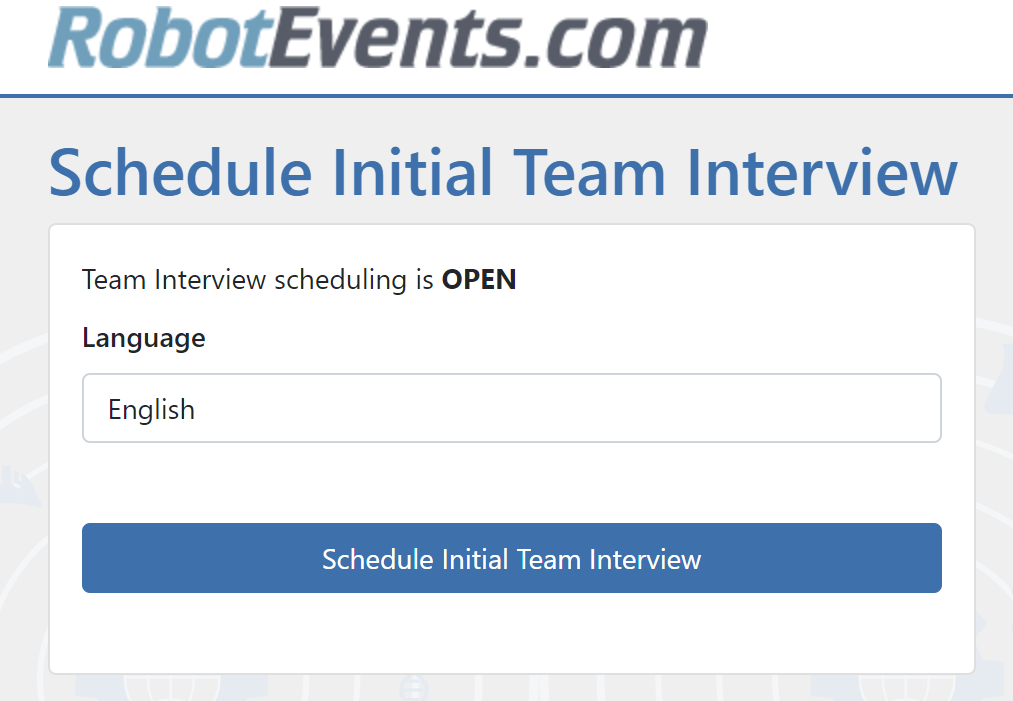
Some time blocks will be restricted to a particular language. If you select a language other than English, and the next step does have any open blocks for you to select, please go back and select “English” for this step. There will be a separate question on the survey to indicate that your team speaks a language other than English.
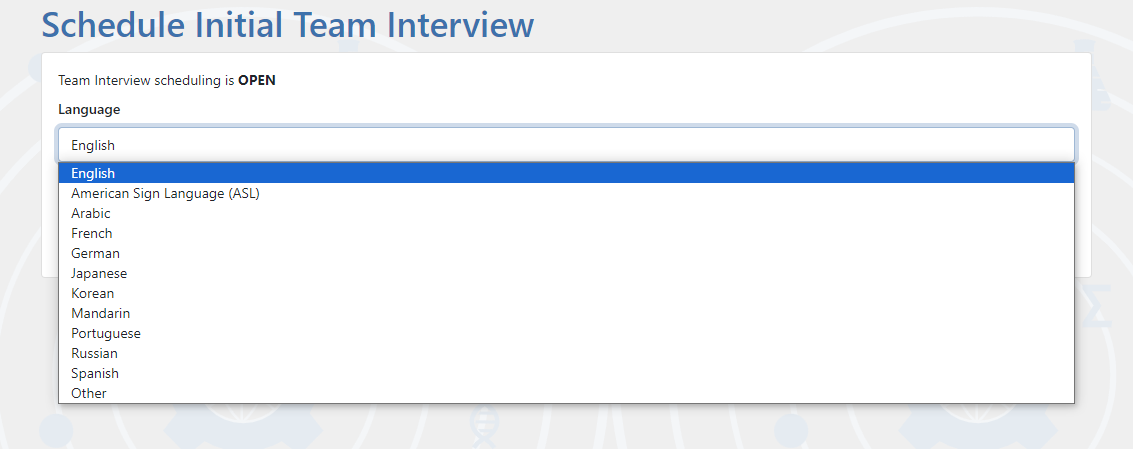
Step 4: Select a team for the interview. Teams that have already been scheduled for their interview will appear grayed out in this drop-down list, and will appear in a box above the survey with a red button to remove their scheduled time if desired – this button will only be available within 24 hours of the team first being scheduled.
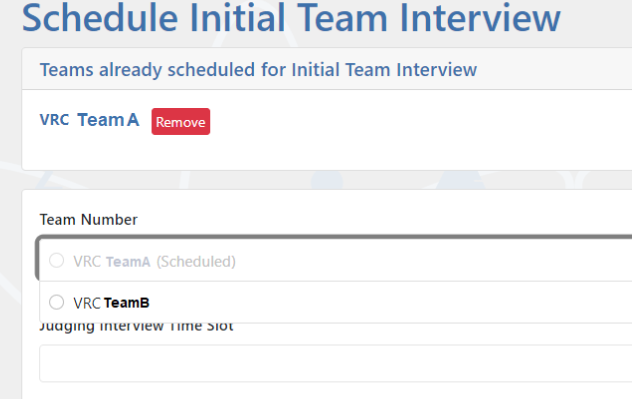
Once a team is selected, Under ‘Judging Interview Time Slot’, there will be a drop-down list of available dates and time blocks for a team to be interviewed. Choose carefully: Once selected, your time block will be locked in after 24 hours.
Greyed out time blocks indicate no available interviews – this could be because all slots are filled, or that the language you selected in Step 3 is not offered in those time blocks. If you selected a language other than English, please go back a step using the back button in your browser, and select English as a language. This should open up more slots. There will be a separate question on the survey to indicate that your team speaks a language other than English.
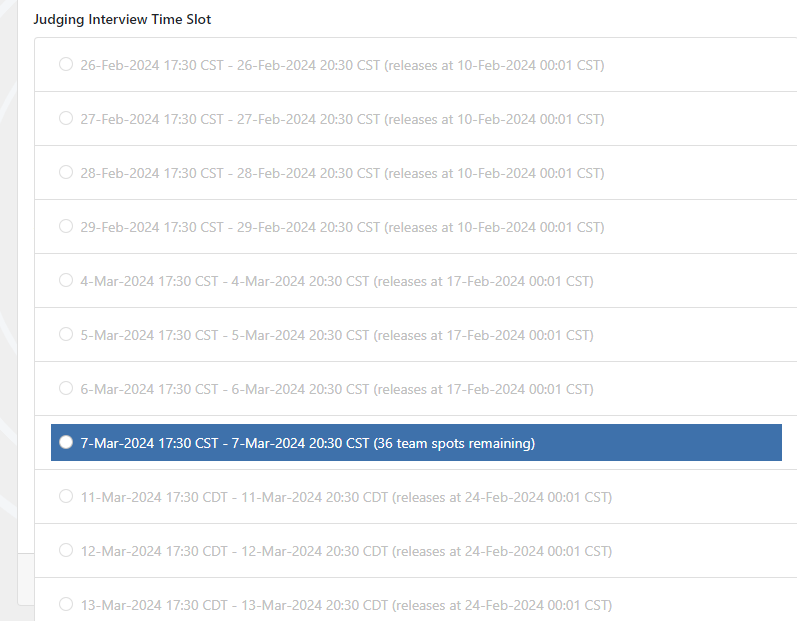
Step 5: Complete the Survey
The interview scheduling survey requires a phone number where a point of contact can be reached for the team, a question asking a preferred language for the interview, and a question indicating whether you would prefer to be scheduled earlier or later within the time block. While we will make every effort to schedule teams according to their preferences, there are no guarantees.
The language preference is also something we will try to accommodate, but depending on translator availability, we may need to ask the team to provide their own translator if conducting the interview in English is not an option.
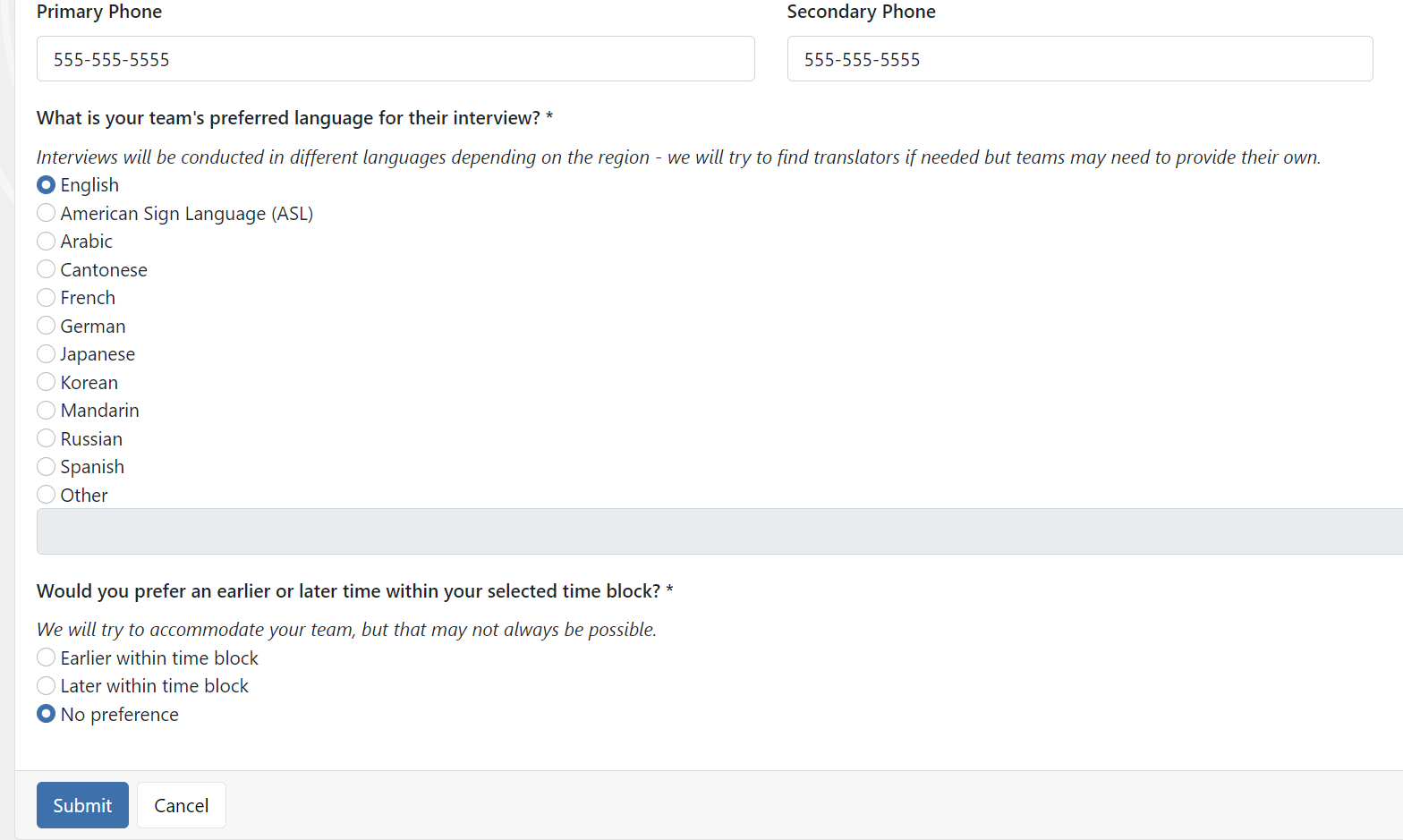
Step 6: At the bottom of the form, click the “Submit” button to submit your team’s placement for their interview. If you do not click “Submit”, RobotEvents will not log your selection. After 24 hours, the team’s interview date and time slot will be locked in.
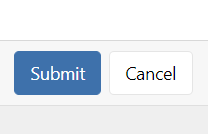
Changing an Interview Time: If you wish to change your team’s interview time within the 24-hour period where changes are allowed, go back to the Schedule Initial Team Interview screen (see Step 4) and at the top of the screen will be a “Remove” button next to any scheduled team numbers. That button will remove a scheduled interview time slot. The team’s former time slot will become available for another team to select, and the team can choose a new interview time from among the remaining time slots.